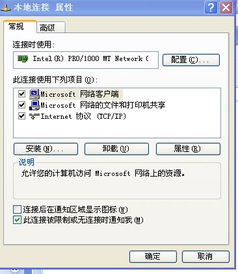
电脑宽带一直断开怎么回事
在如今高度数字化的社会,网络已成为我们生活中不可或缺的一部分。然而,有时我们会面临着电脑宽带一直断开的问题,这不仅令人沮丧,还会对工作和娱乐产生重大影响。那么,当我们遭遇这种情况时,究竟是什么原因导致了宽带的不稳定性呢?本文将探讨可能的原因以及如何解决这一问题。
首先,宽带网络断开的原因可能是来自服务提供商的问题。有时,由于居住地区的线路或设备损坏,宽带供应商将无法提供稳定的连接。此外,供应商也可能在维修、升级或维护他们的网络设备时导致网络中断。在这种情况下,我们应该及时与供应商取得联系,了解问题的具体原因,并尽可能提供支持和协助。
其次,电脑自身的问题也可能导致宽带断开。例如,电脑中的网络适配器可能存在问题,或者驱动程序可能需要更新。此外,安装了不兼容的软件或应用程序,也可能干扰网络连接。解决这些问题的方法包括检查和更新网络适配器驱动程序,卸载或更新不兼容的软件,以及进行系统的完整性扫描。
另一个可能的原因是路由器的问题。路由器作为连接电脑和宽带网络之间的桥梁,如果出现故障或配置错误,也会导致宽带断开。在这种情况下,我们应该检查路由器的指示灯,确保它们都正常工作。我们可以尝试重启路由器、重新配置其设置,或者联系网络服务提供商寻求进一步的帮助。
此外,电脑病毒或恶意软件也可能导致宽带中断。恶意软件可能会在背后运行,占用网速或干扰网络连接。我们应该定期进行杀毒软件和反恶意软件的扫描,以确保电脑系统的安全性。
最后,电脑硬件问题也可能是宽带不稳定的原因之一。例如,电缆、插头或端口可能会出现损坏,导致断开连接。我们应该检查电缆接口是否松动或受损,并尽可能更换为新的电缆或端口。
综上所述,当电脑宽带一直断开时,我们应该首先考虑服务供应商的问题,然后检查电脑自身、路由器、恶意软件以及硬件方面的潜在问题。通过逐一排查这些问题,并采取相应的解决措施,我们有望重新获得稳定的宽带连接。
Computer Broadband Keeps Disconnecting - What's the Issue
In today's highly digital society, the internet has become an indispensable part of our lives. However, at times, we may face the issue of computer broadband constantly disconnecting, causing frustration and significant disruption to work and entertainment. So, what could be the reasons behind this instability? This article aims to explore possible causes and solutions to this problem.
Firstly, the issue of broadband disconnection can stem from problems with the service provider. Sometimes, the broadband provider may be unable to offer a stable connection due to issues with the residential area's lines or equipment. Additionally, providers may experience network interruptions due to maintenance, upgrades, or repairs on their network equipment. In such cases, it is advisable to promptly get in touch with the provider to understand the specific causes of the issue and provide necessary support and assistance.
Secondly, computer-related problems can also lead to broadband disconnection. For instance, there might be issues with the network adapter in the computer or the drivers may need updating. Moreover, the installation of incompatible software or applications can interfere with the network connection. Resolving these problems involves checking and updating network adapter drivers, uninstalling or updating incompatible software, and performing a system integrity scan.
Another potential cause could be problems with the router. The router acts as a bridge between the computer and the broadband network, and any malfunctions or misconfigurations can result in broadband disconnection. In such cases, it is recommended to check the indicator lights on the router to ensure they are all functioning properly. Restarting the router, reconfiguring its settings, or reaching out to the internet service provider for further assistance are possible solutions.
Furthermore, computer viruses or malicious software can also disrupt broadband connectivity. Malware running in the background may consume bandwidth or interfere with the network connection. Regular scans with antivirus and anti-malware software should be conducted to ensure the security of the computer system.
Lastly, hardware issues with the computer can also contribute to broadband instability. Damages to cables, plugs, or ports can lead to disrupted connections. Checking for loose or damaged cable connections and replacing with new cables or ports wherever possible is recommended.
To sum up, when faced with the problem of computer broadband constantly disconnecting, it is essential to first consider any issues with the service provider, followed by investigating potential problems with the computer itself, router, malware, and hardware components. By systematically troubleshooting these issues and taking appropriate measures, we are likely to regain a stable broadband connection.




评论前必须登录!
注册