阿里向来以其强大的电商实力和国际影响力而闻名,是众多企业梦寐以求的合作伙伴。而阿里旗下的企业邮箱更是为各类企业提供了强大的办公和沟通工具。本文将为大家介绍如何申请阿里企业邮箱,帮助企业在IT办公工具上迈上新台阶。
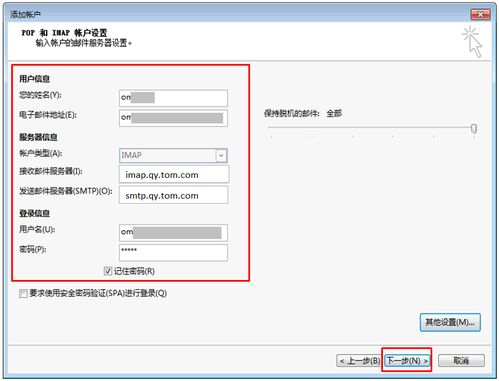
首先,登录阿里云官网,在官网首页找到“邮箱”相关入口进行进入。或者直接搜索“阿里企业邮箱”也可以找到相应的入口。
进入阿里企业邮箱申请页面后,可以看到页面上方有“企业免费试用”和“企业申请入口”两个按钮。企业免费试用适合想要先试用一段时间的企业,而企业申请入口则适合直接进行邮箱申请的企业。用户根据自己的需求选择合适的申请方式。
点击“企业申请入口”按钮,进入申请页面后,需要填写一些企业相关信息,如企业全称、联系人姓名、联系人电话、联系人邮箱等基本信息。填写完成后,点击“提交申请”按钮。
提交申请后,阿里会对企业申请进行审核。审核通常会在3个工作日内完成,审核通过后会有工作人员与您联系,并提供登录链接和管理员账号相关信息。
获得登录链接和管理员账号后,用户可以在登录页面输入管理员账号和密码进行登录。登录成功后,就可以创建邮箱、设置域名等操作。
在创建邮箱时,用户需要输入邮箱前缀和选择企业域名。邮箱前缀可根据企业需求自行设定,如hr、sales等。而企业域名则需要与公司域名保持一致,如example.com。
设置完成后,企业邮箱就可以开始使用了。用户可以在邮箱中进行邮件收发、日程安排、联系人管理等操作,实现灵活高效的办公。同时,阿里企业邮箱还提供了移动客户端,用户可以随时随地使用手机进行办公和邮件管理。
总结一下,申请阿里企业邮箱的步骤很简单:登录阿里云官网,找到邮箱入口,选择合适的申请方式,填写相关信息并提交申请,等待审核通过后获得登录账号,然后就可以进行邮箱设置和使用了。
阿里企业邮箱作为一款强大的办公和沟通工具,不仅提供了丰富的功能和灵活的操作,还有着强大的背后支持。无论是小型企业还是大型集团,使用阿里企业邮箱都能够提高办公效率和企业形象,值得企业去尝试和使用。
In order to provide a powerful communication and office tool, Alibaba's enterprise email has been renowned for its strong e-commerce capability and international influence. This article will introduce the process of applying for Alibaba's enterprise email, helping companies to elevate their office productivity to a new level.
First, log in to the official website of Alibaba Cloud and find the entrance for "email". Alternatively, one can directly search for "Alibaba enterprise email" to find the corresponding page.
After entering the application page for Alibaba's enterprise email, there are two buttons on the top of the page, "Free Trial for Enterprises" and "Enterprise Application Entrance". The free trial is suitable for companies that want to try it out first, while the enterprise application entrance is for direct email application. Users can choose the appropriate method based on their needs.
Click on the "Enterprise Application Entrance" button, and on the application page, fill in the necessary company information such as the full name, contact person's name, phone number, and email address. After completing the form, click on the "Submit Application" button.
Once the application is submitted, Alibaba will review the application. The review process usually takes up to 3 working days. After the review is passed, a staff member will contact you and provide the login link and administrator account information.
After obtaining the login link and administrator account, users can enter the administrator account and password on the login page to log in. After successfully logging in, you can create email accounts and set up domain names.
When creating an email account, users need to input the email prefix and select the enterprise domain name. The email prefix can be customized according to the company's needs, such as hr, sales, etc. The enterprise domain name needs to match the company's domain name, like example.com.
After finishing the setup, the enterprise email can be used immediately. Users can perform operations such as sending and receiving emails, sche****ng, and managing contacts in the email system, achieving flexible and efficient office communication. In addition, Alibaba's enterprise email also provides a mobile client, enabling users to work and manage emails anytime, anywhere on their **artphones.
In summary, the steps for applying for Alibaba's enterprise email are simple: log in to the Alibaba Cloud's official website, find the entrance for email, choose the appropriate application method, fill in the required information, submit the application, wait for the review and approval, and then receive the login account. After that, users can perform email settings and start using the enterprise email.
As a powerful office and communication tool, Alibaba's enterprise email provides abundant functions, flexible operations, and strong technical support. Whether for **all companies or large corporations, using Alibaba's enterprise email can greatly enhance office efficiency and corporate image, making it worth trying.




评论前必须登录!
注册