摘要:在Vue中,Ref被用于获取组件或元素的实例,它是Vue框架中非常实用的功能之一。本篇文章将从四个方面阐述Vue中Ref的应用技巧,包括动态组件、父子组件通信、表单操作以及与第三方库的交互,帮助读者更全面地了解和应用Vue中Ref。
图片: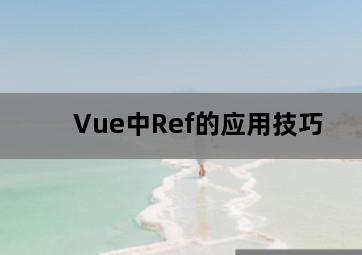
一、动态组件
动态组件是在一个拥有动态切换组件的静态模板中,Vue提供了一个特殊的
比如,在一个简单的动态组件切换应用中,如下所示:
<template>
<div>
<button @click="currentComponent = 'ComponentA'">切换为组件A</button>
<button @click="currentComponent = 'ComponentB'">切换为组件B</button>
<component :is="currentComponent" ref="currentComp"></component>
</div>
</template>
<script>
import ComponentA from './ComponentA.vue'
import ComponentB from './ComponentB.vue' export default {
components: { ComponentA, ComponentB },
data () {
return {
currentComponent: 'ComponentA'
}
},
methods: {
handleClick () {
this.$refs.currentComp.someMethod() // 调用组件方法
console.log(this.$refs.currentComp.someData) // 获取组件属性
this.$refs.currentComp.someData = 'new value' // 修改组件状态
}
}
}
</script>
这样就可以实现动态切换组件,并且使用Ref来获取当前组件的实例。
二、父子组件通信
在Vue中,父子组件之间的通信十分常见,使用Ref可以方便地获取子组件的实例对象,从而实现父子组件之间的直接通信。具体来说,使用子组件的Ref对象可以直接调用子组件中的方法、获取子组件的属性以及修改子组件的状态。
比如,在一个父子组件通信的示例中,如下所示:
// Child.vue
<template>
<div>
<button @click="handleClick">触发事件</button>
</div>
</template>
<script>
export default {
data () {
return {
count: 0
}
},
methods: {
handleClick () {
this.$emit('some-event', ++this.count)
}
}
}
</script>// Parent.vue
<template>
<div>
<child ref="myChild" @some-event="handleChildEvent"></child>
</div>
</template>
<script>
import Child from './Child.vue'
export default {
components: { Child },
methods: {
handleChildEvent (data) {
// 通过Ref对象来获取子组件实例,并调用其方法
this.$refs.myChild.count += data
this.$refs.myChild.someMethod()
console.log(this.$refs.myChild.someData)
}
}
}
</script>
通过使用Ref对象,父组件可以轻松地获取子组件实例,并调用其方法、获取属性以及修改状态。
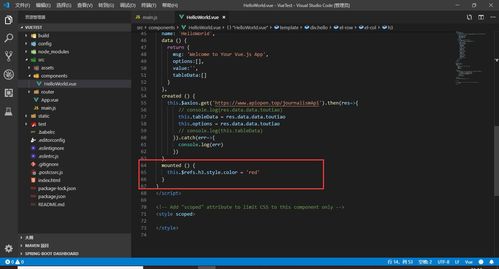
三、表单操作
在表单操作中,有时需要直接操作表单元素来获取其值,这个时候可以使用Ref对象来获取表单元素的实例,从而操作表单元素,获取相应的表单数据。
比如,在一个简单的表单数据获取应用中,如下所示:
<template>
<div>
<input type="text" ref="myInput">
<button @click="handleClick">获取输入框的值</button>
</div>
</template>
<script>
export default {
methods: {
handleClick () {
const inputValue = this.$refs.myInput.value // 获取表单元素的值
console.log(inputValue)
}
}
}
</script>这样就可以轻松地获取表单元素的值,操作表单数据。
四、与第三方库的交互
有时候,为了实现某些复杂的功能,需要与第三方库进行交互,比如操作DOM、引入第三方组件等等。这个时候可以使用Ref对象来获取DOM元素或第三方组件实例对象,从而直接操作第三方库中的功能。
比如,在一个引入第三方组件的示例中,如下所示:
// ThirdParty.vue
<template>
<div ref="myThirdParty"></div>
</template>
<script>
import ThirdParty from 'third-party' export default {
mounted () {
const thirdPartyInstance = new ThirdParty({
el: this.$refs.myThirdParty // 通过Ref获取实例对象
})
}
}
</script>
// App.vue
<template>
<third-party ref="myThirdPartyInstance"></third-party>
</template>
<script>
import ThirdParty from './ThirdParty.vue'
export default {
components: { ThirdParty },
mounted () {
const thirdPartyInstance = this.$refs.myThirdPartyInstance.$refs.myThirdParty // 获取第三方组件实例对象
thirdPartyInstance.someMethod() // 调用第三方组件的方法
}
}
</script>
通过使用Ref对象,可以方便地引入第三方组件,并且直接操作第三方组件的功能。




评论前必须登录!
注册