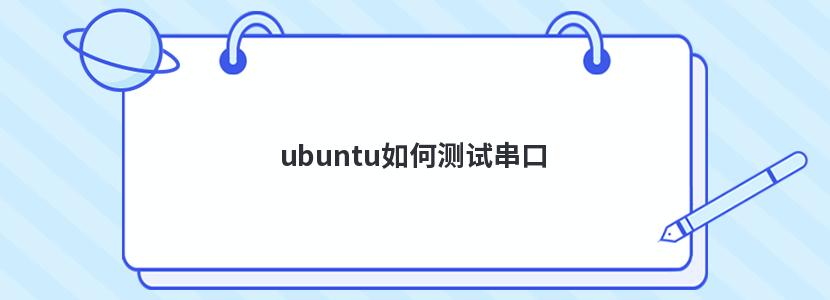
ubuntu测试串口的方法:
测试新机器的串口硬件的是否正常,可借用以下程序测试串口是否正常运行,代码如下:
#include /*标准输入输出定义*/
#include
#include /*Unix标准函数定义*/
#include /**/
#include /**/
#include /*文件控制定义*/
#include /*PPSIX终端控制定义*/
#include /*错误号定义*/
#include
#include
#define FALSE 1
#define TRUE 0
char *recchr=\"We received:\\\"\";
void print_usage();
int speed_arr[] = {
B921600, B460800, B230400, B115200, B57600, B38400, B19200,
B9600, B4800, B2400, B1200, B300,
};
int name_arr[] = {
921600, 460800, 230400, 115200, 57600, 38400, 19200,
9600, 4800, 2400, 1200, 300,
};
void set_speed(int fd, int speed)
{
int i;
int status;
struct termios Opt;
tcgetattr(fd, &Opt);
for ( i= 0; i < sizeof(speed_arr) / sizeof(int); i++) {
if (speed == name_arr[i]) {
tcflush(fd, TCIOFLUSH);
cfsetispeed(&Opt, speed_arr[i]);
cfsetospeed(&Opt, speed_arr[i]);
status = tcsetattr(fd, TCSANOW, &Opt);
if (status != 0)
perror(\"tcsetattr fd1\");
return;
}
tcflush(fd,TCIOFLUSH);
}
if (i == 12){
printf(\"\\tSorry, please set the correct baud rate!\\n\\n\");
print_usage(stderr, 1);
}
}
/*
*@brief 设置串口数据位,停止位和效验位
*@param fd 类型 int 打开的串口文件句柄*
*@param databits 类型 int 数据位 取值 为 7 或者8*
*@param stopbits 类型 int 停止位 取值为 1 或者2*
*@param parity 类型 int 效验类型 取值为N,E,O,,S
*/
int set_Parity(int fd,int databits,int stopbits,int parity)
{
struct termios options;
if ( tcgetattr( fd,&options) != 0) {
perror(\"SetupSerial 1\");
return(FALSE);
}
options.c_cflag &= ~CSIZE ;
switch (databits) /*设置数据位数*/ {
case 7:
options.c_cflag |= CS7;
break;
case 8:
options.c_cflag |= CS8;
break;
default:
fprintf(stderr,\"Unsupported data size\\n\");
return (FALSE);
}
switch (parity) {
case \'n\':
case \'N\':
options.c_cflag &= ~PARENB; /* Clear parity enable */
options.c_iflag &= ~INPCK; /* Enable parity checking */
break;
case \'o\':
case \'O\':
options.c_cflag |= (PARODD | PARENB); /* 设置为奇效验*/
options.c_iflag |= INPCK; /* Disnable parity checking */
break;
case \'e\':
case \'E\':
options.c_cflag |= PARENB; /* Enable parity */
options.c_cflag &= ~PARODD; /* 转换为偶效验*/
options.c_iflag |= INPCK; /* Disnable parity checking */
break;
case \'S\':
case \'s\': /*as no parity*/
options.c_cflag &= ~PARENB;
options.c_cflag &= ~CSTOPB;
break;
default:
fprintf(stderr,\"Unsupported parity\\n\");
return (FALSE);
}
/* 设置停止位*/
switch (stopbits) {
case 1:
options.c_cflag &= ~CSTOPB;
break;
case 2:
options.c_cflag |= CSTOPB;
break;
default:
fprintf(stderr,\"Unsupported stop bits\\n\");
return (FALSE);
}
/* Set input parity option */
if (parity != \'n\')
options.c_iflag |= INPCK;
options.c_cc[VTIME] = 150; // 15 seconds
options.c_cc[VMIN] = 0;
options.c_lflag &= ~(ECHO | ICANON);
tcflush(fd,TCIFLUSH); /* Update the options and do it NOW */
if (tcsetattr(fd,TCSANOW,&options) != 0) {
perror(\"SetupSerial 3\");
return (FALSE);
}
return (TRUE);
}
/**
*@breif 打开串口
*/
int OpenDev(char *Dev)
{
int fd = open( Dev, O_RDWR ); //| O_NOCTTY | O_NDELAY
if (-1 == fd) { /*设置数据位数*/
perror(\"Can\'t Open Serial Port\");
return -1;
} else
return fd;
}
/* The name of this program */
const char * program_name;
/* Prints usage information for this program to STREAM (typically
* stdout or stderr), and exit the program with EXIT_CODE. Does not
* return.
*/
void print_usage (FILE *stream, int exit_code)
{
fprintf(stream, \"Usage: %s option [ dev... ] \\n\", program_name);
fprintf(stream,
\"\\t-h --help Display this usage information.\\n\"
\"\\t-d --device The device ttyS[0-3] or ttySCMA[0-1]\\n\"
\"\\t-b --baudrate Set the baud rate you can select\\n\"
\"\\t [230400, 115200, 57600, 38400, 19200, 9600, 4800, 2400, 1200, 300]\\n\"
\"\\t-s --string Write the device data\\n\");
exit(exit_code);
}
/*
*@breif main()
*/
int main(int argc, char *argv[])
{
int fd, next_option, havearg = 0;
char *device;
int i=0,j=0;
int nread; /* Read the counts of data */
char buff[512]; /* Recvice data buffer */
pid_t pid;
char *xmit = \"1234567890\"; /* Default send data */
int speed ;
const char *const short_options = \"hd:s:b:\";
const struct option long_options[] = {
{ \"help\", 0, NULL, \'h\'},
{ \"device\", 1, NULL, \'d\'},
{ \"string\", 1, NULL, \'s\'},
{ \"baudrate\", 1, NULL, \'b\'},
{ NULL, 0, NULL, 0 }
};
program_name = argv[0];
do {
next_option = getopt_long (argc, argv, short_options, long_options, NULL);
switch (next_option) {
case \'h\':
print_usage (stdout, 0);
case \'d\':
device = optarg;
havearg = 1;
break;
case \'b\':
speed = atoi(optarg);
break;
case \'s\':
xmit = optarg;
havearg = 1;
break;
case -1:
if (havearg) break;
case \'?\':
print_usage (stderr, 1);
default:
abort ();
}
}while(next_option != -1);
sleep(1);
fd = OpenDev(device);
if (fd > 0) {
set_speed(fd, speed);
} else {
fprintf(stderr, \"Error opening %s: %s\\n\", device, strerror(errno));
exit(1);
}
if (set_Parity(fd,8,1,\'N\')== FALSE) {
fprintf(stderr, \"Set Parity Error\\n\");
close(fd);
exit(1);
}
pid = fork();
if (pid < 0) {
fprintf(stderr, \"Error in fork!\\n\");
} else if (pid == 0){
while(1) {
printf(\"%s SEND: %s id %d\\n\",device, xmit,i);
write(fd, xmit, strlen(xmit));
sleep(1);
i++;
}
exit(0);
} else {
while(1) {
nread = read(fd, buff, sizeof(buff));
if (nread > 0) {
buff[nread] = \'\\0\';
printf(\"%s RECV %d total\\n\", device, nread);
printf(\"%s RECV: %s\\n\", device, buff);
}
}
}
close(fd);
exit(0);
}
使用gcc命令进行编译,然后执行生成的可执行文件
列入:./serialtest -d /dev/ttyS* -b 115200





评论前必须登录!
注册