当您使用网站时,重要的是要确保您的数据被安全地传输。HTTPS是用于保护用户数据的协议。当您连接到一个基于HTTPS的网站时,您的浏览器会从该网站接收一个安全证书,证明该网站是可信的并且您的数据是加密的。
在JavaScript中,您可以使用一些简单的代码来检查网站是否使用HTTPS协议。以下是一些方法:
1. 使用location.protocol属性。如果该属性的值为"https:",则表示该网站使用HTTPS协议。以下是一个示例代码:
```
if (location.protocol === "https:") {
console.log("This website is using HTTPS protocol");
} else {
console.log("This website is not using HTTPS protocol");
}
```
2. 使用XMLHttpRequest对象。您可以创建一个XMLHttpRequest对象并向要检查的网站发送一个请求。如果请求成功,并且响应的URL以"https://"开头,那么该网站使用HTTPS协议。以下是一个示例代码:
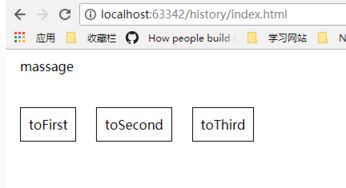
```
var xhr = new XMLHttpRequest();
xhr.onreadystatechange = function() {
if (xhr.readyState === 4) {
if (xhr.status === 200) {
if (xhr.responseURL.startsWith("https://")) {
console.log("This website is using HTTPS protocol");
} else {
console.log("This website is not using HTTPS protocol");
}
} else {
console.log("There was an error checking the website protocol.");
}
}
};
xhr.open("GET", window.location.href);
xhr.send();
```
3. 使用Fetch API。Fetch API是一种用于发送和接收网络请求的新的和更现代的方式。您可以使用Fetch API轻松地检查网站是否使用HTTPS协议。以下是一个示例代码:
```
fetch(window.location.href)
.then(response => {
if (response.url.startsWith("https://")) {
console.log("This website is using HTTPS protocol");
} else {
console.log("This website is not using HTTPS protocol");
}
}).catch(error => {
console.log("There was an error checking the website protocol.");
});
```
以上是在JavaScript中检查网站是否使用HTTPS协议的几种方法。这些方法都非常简单且高效,您可以根据自己的需求选择不同的方法。




评论前必须登录!
注册