本篇文章重点为大家讲解一下通过Ubuntu-X 安装Mesa图形驱动具体方法,有需要的小伙伴可以参考一下。
Mesa 18.2.8两周前发布了,有以下变化:
添加新的Vega M,Vega 10和Vega 20 PCI ID
Meson构建系统foxes。
Gallium“Nine”Direct3D 9状态跟踪器修复。
VirGL驱动程序修复。
使用Steam Play在DXVK下进行Windows Yakuza游戏的RADV挂起修复
对于坚持使用开源RadeonSI/RADV/Intel/Nouveau驱动程序并希望享受一些Linux游戏的用户,您可以按照以下步骤在Ubuntu 18.04和/或Ubuntu 18.10中安装Mesa 18.2.8:
1.通过Ctrl + Alt + T键盘快捷键或从软件启动器打开终端。 打开时,运行命令:
sudo add-apt-repository ppa:ubuntu-x-swat/updates
[sudo] linuxidc 的密码:
Updated versions of X.org drivers, libraries, etc. for Ubuntu.
This PPA is for stable upstream releases of X.org components. If you're looking for something even more bleeding-edge, please see the xorg-edgers PPA.
While Ubuntu does not "officially/formally" support these packages, if you discover problems when installing these debs please feel free to report bugs to launchpad. However, please make sure to clearly state that you are running packages from this PPA so we know the fixes need to come here.
If you are upgrading from one release to another with this PPA activated, please install the ppa-purge package and use it to downgrade everything in here beforehand. sudo ppa-purge ppa:ubuntu-x-swat/updates will do it.
[Directions for packaging drivers can be seen at https://wiki.ubuntu.com/X/DriverBuilding]
更多信息: https://launchpad.net/~ubuntu-x-swat/+archive/ubuntu/updates
按 [ENTER] 继续或 Ctrl-c 取消安装。
提示时键入用户密码(无星号反馈),然后按Enter键继续。
2.添加PPA后,通过命令进行系统更新:
sudo apt-get dist-upgrade
在Ubuntu 18.04中不再需要apt-get update,因为添加PPA会自动刷新系统存储库。
3.最后通过命令检查驱动程序版本:
glxinfo | grep "OpenGL version"
OpenGL version string: 3.1 Mesa 18.2.8
卸载:
要恢复更改并降级到Ubuntu 18.04中提供的默认驱动,请运行命令:
sudo apt-get install ppa-purge && sudo ppa-purge ppa:ubuntu-x-swat/updates
本文来源:www.lxlinux.net/8709.html,若引用不当,请联系修改。


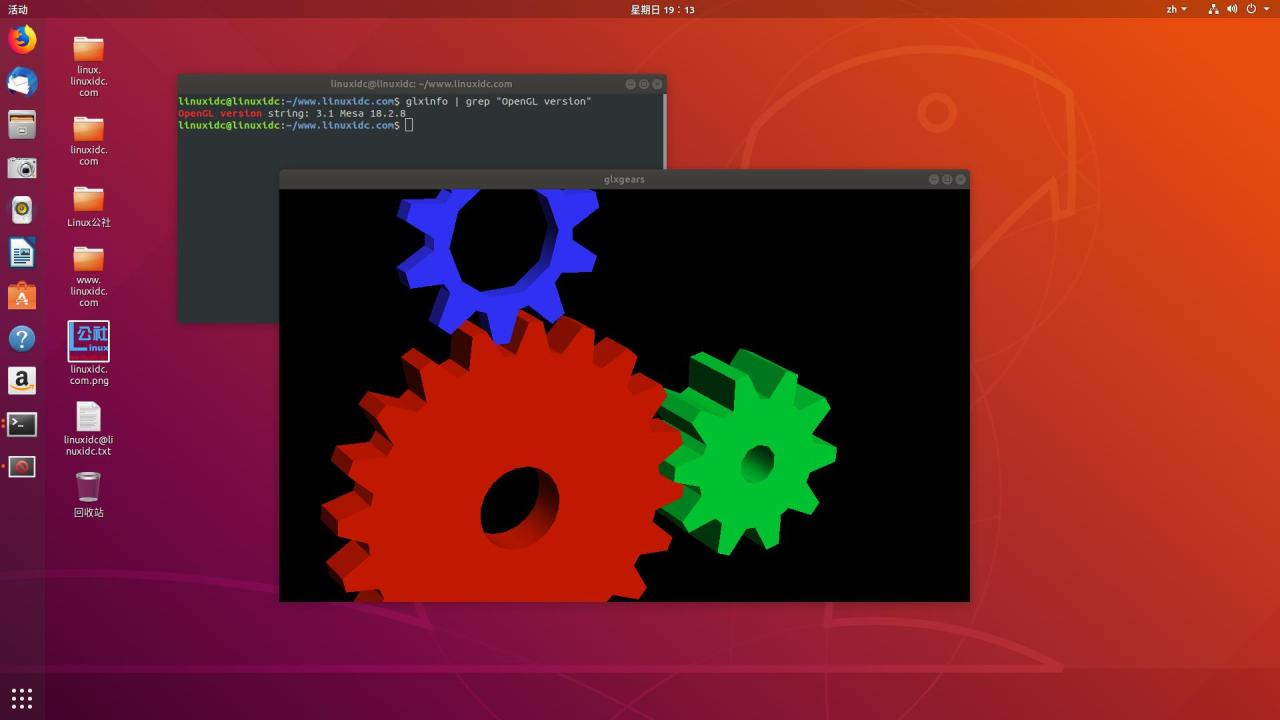
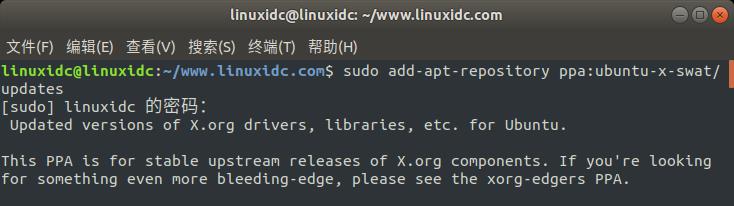
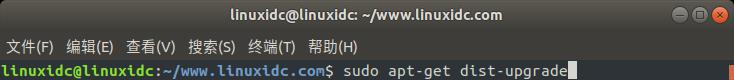


评论前必须登录!
注册