PHP是一种广泛使用的开源服务器端脚本语言,常用于网站开发。创建和编辑PHP文件是在SEO编辑中常见的任务之一。那么,PHP文件应该使用什么工具打开呢?
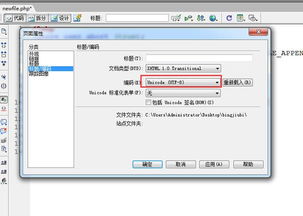
对于打开PHP文件,最常见和推荐的工具是文本编辑器或集成开发环境(IDE)。下面将介绍一些常用的工具供参考。
1. 文本编辑器:
- Sublime Text:这是一个非常受欢迎的代码编辑器,拥有强大的插件生态系统和扩展功能,适用于各种编程语言包括PHP。
- Visual Studio Code:这是一个轻量级的、功能丰富的代码编辑器,支持多种编程语言,提供了丰富的扩展功能和调试工具。
- Atom:另一个流行的文本编辑器,具有可扩展性和自定义特性,可以满足不同编码习惯和需求。
2. 集成开发环境(IDE):
- PhpStorm:这是一个专门为PHP开发人员设计的IDE,提供了许多特殊的PHP功能,如代码提示、调试等。
- Eclipse:虽然Eclipse是一个通用的IDE,但通过安装适当的插件,可以将其转化为一个强大的PHP开发工具。
- NetBeans:另一个流行的开发工具,支持多种语言,包括PHP。
无论您选择使用哪种工具,重要的是确保在编辑PHP文件时遵循最佳实践和语法规则。
例如,在编写PHP代码时,请注意以下几点:
- 使用良好的缩进和代码规范,使代码易于阅读和维护。
- 注释代码以提供额外的解释和文档。
- 使用语义化的变量和函数命名,以提高代码可读性。
- 避免使用过于复杂的代码结构,以减少错误和维护难度。
除了选择正确的工具之外,还可以使用一些有助于优化PHP文件的技术和策略。以下是一些常见的SEO技巧,可以帮助您提高网站的排名和可见性:
1. 关键词优化:
- 通过在PHP文件中使用相关的关键词和短语,有助于提高网页在搜索引擎结果中的排名。
- 使用合适的标题、描述和URL等元素来优化各个网页。
2. 网站性能优化:
- 优化PHP文件的加载速度,可以通过压缩代码、使用缓存和减少HTTP请求数量等方式实现。
- 开启Gzip压缩,减小文件大小,提高页面加载速度。
3. 内部链接和导航:
- 在PHP文件中添加适当的内部链接和导航结构,可以提高网站的可访问性和导航流畅性。
- 优化网站导航和面包屑导航,使用户能够更轻松地浏览和导航网站。
总之,PHP文件是网站开发中不可或缺的一部分。选择适当的工具来打开和编辑PHP文件,并结合SEO的最佳实践,可以帮助您创建出优化的和易于维护的PHP文件。
PHP files are commonly used in website development and editing them is a common task for SEO editors. So, what tools should be used to open PHP files?
The most commonly used and recommended tools for opening PHP files are text editors or integrated development environments (IDEs). Here are some popular tools for reference.
1. Text Editors:
- Sublime Text: This is a widely popular code editor with a powerful plugin ecosystem and extensibility, suitable for various programming languages including PHP.
- Visual Studio Code: This lightweight, feature-rich code editor supports multiple programming languages and provides rich extensions and debugging tools.
- Atom: Another popular text editor with customizability and extensibility to cater to different coding styles and needs.
2. Integrated Development Environments (IDEs):
- PhpStorm: This is an IDE specifically designed for PHP developers, offering many specialized PHP features such as code completion, debugging, etc.
- Eclipse: Although Eclipse is a general-purpose IDE, with the installation of appropriate plugins, it can be transformed into a powerful PHP development tool.
- NetBeans: Another popular development tool that supports multiple languages, including PHP.
Regardless of the tool you choose, it is important to ensure that you follow best practices and syntax rules when editing PHP files.
For example, when writing PHP code, consider the following points:
- Use proper indentation and coding conventions to make the code readable and maintainable.
- Comment the code to provide additional explanations and documentation.
- Use meaningful variable and function names to improve code readability.
- Avoid overly complex code structures to reduce errors and maintenance difficulties.
In addition to choosing the right tools, there are some techniques and strategies that can help optimize PHP files for SEO. Here are some common SEO tips that can help improve website rankings and visibility:
1. Keyword optimization:
- By using relevant keywords and phrases in PHP files, you can improve the ranking of web pages in search engine results.
- Optimize elements such as titles, descriptions, and URLs within PHP files.
2. Website performance optimization:
- Optimize the loading speed of PHP files by compressing code, using caching, and reducing the number of HTTP requests, among other techniques.
- Enable Gzip compression to reduce file sizes and improve page loading speed.
3. Internal linking and navigation:
- Adding appropriate internal links and navigational structures within PHP files can improve website accessibility and navigation flow.
- Optimize website navigation and breadcrumb navigation to allow users to browse and navigate the website more easily.
In conclusion, PHP files are an integral part of website development. Choosing the appropriate tools to open and edit PHP files, along with SEO best practices, can help you create optimized and maintainable PHP files.




评论前必须登录!
注册