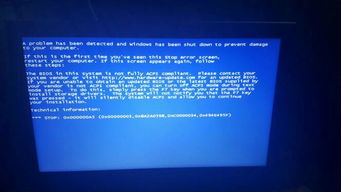
电脑蓝屏开机进不了系统怎么回事
当我们打开电脑,却发现屏幕一片蓝色,并且无法进入操作系统时,这是一个常见的问题。这种现象被称为"蓝屏死机",通常是由硬件或软件问题引起的。在本篇文章中,我们将讨论一些可能的原因,并提供一些建议来解决这个问题。
1. 内存问题
电脑蓝屏问题的一个常见原因是内存故障。当电脑在开机时无**确读取或写入内存时,就会出现蓝屏现象。此时,您可以尝试重新插拔内存模块,确保它们连接良好。另外,也可以使用一些内存测试工具来检测是否存在内存问题。
2. 硬件驱动问题
另一个可能的原因是硬件驱动问题。如果您最近更新或安装了某个硬件或驱动程序,可能会导致与操作系统不兼容,从而造成蓝屏死机。解决这个问题的方法之一是进入安全模式,并卸载或还原最近安装的驱动程序。另外,您也可以尝试更新所有的硬件驱动程序以确保与操作系统兼容。
3. 病毒或恶意软件
恶意软件或病毒的存在也可能导致电脑蓝屏并无法进入系统。在这种情况下,您可以使用杀毒软件进行全面扫描,并清除任何发现的病毒或恶意软件。如果您已经无法进入系统,您可以使用其他设备下载一个可启动的杀毒软件,并使用U盘或光盘启动电脑进行扫描。
4. 硬件故障
电脑蓝屏问题的一个更严重的原因是硬件故障。如果您已经尝试了上述方法,仍然无法解决问题,那么很可能是您的硬件出现了问题。这可能涉及到硬盘、显卡、主板等部件。在这种情况下,建议您联系专业的技术支持人员来帮助修复或更换硬件。
总结:
当您的电脑出现蓝屏问题并无法进入系统时,首先可以尝试重新插拔内存模块,并测试内存是否工作正常。如果问题仍然存在,那么可能是因为硬件驱动、病毒或恶意软件等原因引起的。您可以尝试进入安全模式并卸载最近安装的驱动程序,或使用杀毒软件扫描并清除恶意软件。如果所有方法都无效,可能是硬件出现了故障,建议联系专业技术支持人员来解决问题。
Computer Blue Screen and Unable to Boot into System, What's the Matter?
When we turn on our computer and find that the screen is blue and unable to access the operating system, this is a common issue. This phenomenon is called "blue screen of death," which is usually caused by hardware or software issues. In this blog article, we will discuss some possible causes and provide suggestions to resolve the problem.
1. Memory Issues
A common cause of computer blue screen problems is memory failure. When the computer fails to read or write to the memory correctly during startup, a blue screen will appear. In this case, you can try reseating the memory modules to ensure they are properly connected. Additionally, you can use some memory testing tools to check for any memory issues.
2. Hardware Driver Issues
Another possible reason is hardware driver problems. If you have recently updated or installed a hardware or driver, it may be incompatible with the operating system, resulting in a blue screen crash. One way to resolve this issue is to enter safe mode and uninstall or roll back the recently installed drivers. Additionally, you can try updating all hardware drivers to ensure compatibility with the operating system.
3. Virus or Malware
The presence of malware or viruses can also cause a blue screen on your computer and prevent you from entering the system. In this case, you can perform a comprehensive scan using antivirus software and remove any detected viruses or malware. If you are unable to access the system, you can download a bootable antivirus software on another device and boot the computer from a USB or CD for scanning.
4. Hardware Failure
A more serious cause of computer blue screen problems is hardware failure. If you have tried the above methods and still cannot resolve the issue, it is likely that there is a problem with your hardware. This might involve components such as the hard drive, graphics card, motherboard, etc. In this case, it is recommended to contact professional technical support to help repair or replace the hardware.
Conclusion:
When your computer encounters a blue screen problem and cannot boot into the system, you can first try reseating the memory modules and test if the memory is working properly. If the problem persists, it may be caused by hardware driver issues, viruses, or malware. You can try entering safe mode and uninstalling recently installed drivers, or using an antivirus software to scan and remove malware. If all methods fail, it may be a hardware failure, and it is recommended to contact professional technical support to resolve the issue.




评论前必须登录!
注册