电脑连不上移动热点怎么回事
现在的生活中,无线网络已经成为了我们工作和生活的必需品。无论是在家中还是在外出办公,无线网络都给我们提供了便捷的上网方式。而其中一种常见的上网方式就是使用移动热点。然而,有时我们会遇到电脑无法连接到移动热点的情况,那么这是什么原因呢?下面我们将会为大家分析一下电脑无法连接移动热点的可能原因,并提供对应的解决方法。
首先,我们需要检查一下是否已经打开了移动热点。当我们使用手机开启移动热点时,电脑才能够搜索到该热点并进行连接。如果我们没开启移动热点或者手机移动热点功能设置不正确,那么电脑自然也就无法连接成功。因此,首先要确保移动热点已经正确地开启,同时检查一下热点的设置是否符合我们的需求。
然后,我们需要检查一下电脑的网络设置。有时候,电脑可能会出现一些网络设置的问题,导致无法连接到移动热点。比如,无线网络连接被禁用了,或者网络适配器的驱动程序出现了问题。解决这些问题的方法有很多,我们可以通过设备管理器来更新或重新安装无线适配器的驱动程序,或者通过网络和共享中心来重置网络设置。
另外,我们还可以尝试一下重新设置移动热点的名称和密码。有时候,移动热点的名称或密码可能会出现错误或者遗忘,导致电脑无法连接。我们可以在手机的设置中找到移动热点选项,然后重新设置名称和密码。在重新设置之后,我们需要确保电脑输入的热点名称和密码是正确的,然后再进行连接,通常情况下这样就可以解决问题了。
此外,我们还可以尝试一下通过重启电脑和手机来解决问题。有时候,电脑和手机在长时间运行后会出现一些奇怪的问题,无法连接移动热点就可能是其中之一。通过重启电脑和手机,我们可以将系统和应用程序重新加载,可能会解决一些系统缓存或者进程冲突的问题,从而使得电脑可以正常地连接到移动热点。
综上所述,当电脑无法连接到移动热点时,我们首先要检查移动热点是否已经正确地开启,并检查热点的设置是否正确。然后,我们需要检查电脑的网络设置,更新或重新安装网络适配器的驱动程序,或者重置网络设置。此外,我们还可以尝试重新设置移动热点的名称和密码,或者通过重启电脑和手机来解决问题。希望以上方法能够帮助到大家。
Troubleshooting: Computer Cannot Connect to Mobile Hotspot
Wireless networks have become a necessity in our daily lives. Whether at home or in the office, wireless networks provide us with convenient ways to access the internet. One common method is by connecting to a mobile hotspot. However, there are times when our computers fail to connect to a mobile hotspot. What could be the reasons behind this issue? In this blog post, we will ****yze potential causes and provide corresponding solutions.
Firstly, we need to check if the mobile hotspot is turned on. The computer can only detect and connect to the hotspot when it is enabled on our mobile devices. If the hotspot is not turned on or the settings are incorrect, the computer won't be able to establish a connection. Therefore, we need to ensure that the mobile hotspot is properly enabled and verify its settings to meet our needs.
Next, we should check the network settings on our computers. Sometimes, there might be network setting issues preventing the computer from connecting to the mobile hotspot. For instance, the wireless network connection could be disabled, or there may be problems with the network adapter driver. To resolve these issues, we can update or reinstall the wireless adapter driver through the Device Manager or reset the network settings via the Network and Sharing Center.
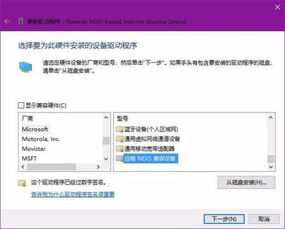
Additionally, resetting the mobile hotspot's name and password can also resolve connection issues. Sometimes, incorrect or forgotten hotspot names or passwords can hinder the computer from connecting. We can access the mobile hotspot settings on our phones, where we can reset the hotspot name and password. After resetting, we need to make sure that the computer inputs the correct hotspot name and password before attempting to connect. Typically, this solves the problem.
Furthermore, a simple restart of the computer and mobile device might fix the issue. Occasionally, after prolonged usage, computers and mobile devices can encounter peculiar problems, including the failure to connect to a mobile hotspot. Restarting the devices allows the system and applications to reload, potentially resolving system cache or process conflicts, thus enabling the computer to connect to the mobile hotspot again.
In conclusion, when encountering a situation where a computer fails to connect to a mobile hotspot, we should first check if the mobile hotspot is enabled correctly and verify the hotspot settings. Then, we need to review the network settings on the computer, update or reinstall the network adapter driver, or reset the network settings. Additionally, resetting the mobile hotspot name and password or restarting the computer and mobile device can be effective solutions. We hope that these methods will help you resolve any connection issues.
标签:电脑连不上移动热点、网络连接问题、网络适配器、无线网络、移动热点连接方法
Tags: computer cannot connect to mobile hotspot, network connection problems, network adapter, wireless network, mobile hotspot connection methods




评论前必须登录!
注册