电脑连接路由器进不去怎么回事
无法连接到路由器是一个相当普遍的问题,对于依赖互联网的现代生活来说,这无疑是一个令人沮丧的情况。当我们想要上网时,却发现电脑无法连接到路由器,这时该怎么办呢?下面,我将为大家介绍一些常见的问题和解决方法。
首先,确保你的电脑与路由器在同一局域网中。局域网是指在一个物理区域内的多台设备连接到同一个路由器。如果你的电脑和路由器不在同一个局域网中,那么你是无法访问路由器的。你可以通过查看电脑的IP地址和**地址,确认它们是否和路由器在同一个网段。
其次,检查网络线是否连接好。如果你使用有线网络连接,那么需要确保网络线插入电脑和路由器的端口中,并且连接牢固。有时,线缆松动或者损坏可能导致无法连接到路由器,所以检查线缆是否正常连接是必要的。
另外,检查无线网络是否开启和可用。如果你使用无线网络连接,那么需要检查路由器的Wi-Fi开关是否打开,并且网络名称是否能够在电脑上找到。有时,路由器的无线功能可能被意外关闭,导致你无法连接到路由器。你可以在路由器的设置页面中检查这些信息,并尝试重新启用无线功能。
此外,还要检查电脑的网络设置。有时,电脑的网络设置可能出现问题,导致无法连接到路由器。你可以尝试重新设置电脑的IP地址和DNS服务器地址,或者重置网络设置,以恢复正常的连接。
最后,如果以上方法都没有解决问题,那么可能是路由器本身出现了故障。在这种情况下,你可以尝试重启路由器,或者将其恢复到出厂设置。如果还是无法解决问题,那么你可能需要联系网络服务提供商或者寻求专业的技术支持。
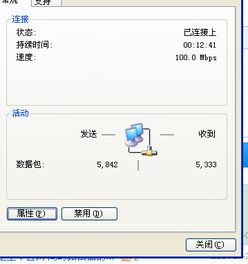
总结起来,电脑连接路由器进不去的原因可能是由于局域网问题、网络线连接问题、无线网络开关问题或者电脑网络设置问题等。通过检查和相应的操作,一般可以解决这个问题。
Computer Can't Connect to Router, What's Wrong?
Failing to connect to the router is a common problem. In the modern life that relies on the internet, this can be frustrating. When you want to go online but find your computer unable to connect to the router, what should you do? In this blog post, I will introduce some common issues and solutions.
Firstly, make sure that your computer and the router are in the same local network. A local network refers to multiple devices connected to the same router in a physical area. If your computer and the router are not in the same local network, you won't be able to access the router. You can confirm if they are in the same network segment by checking the IP address and gateway address of your computer.
Secondly, check if the network cable is properly connected. If you are using a wired connection, ensure that the network cable is plugged into the ports of both the computer and the router, and the connection is secure. Sometimes, loose or damaged cables may cause the router to be inaccessible. Therefore, it is necessary to check if the cables are properly connected.
Furthermore, check if the wireless network is turned on and available. If you are using a wireless connection, verify if the Wi-Fi switch on your router is turned on, and if the network name can be found on your computer. Sometimes, the wireless function of the router may be accidentally turned off, resulting in the inability to connect to the router. You can check this information in the router's settings page and try re-enabling the wireless function.
In addition, check the network settings on your computer. Sometimes, there may be issues with the network settings on your computer, causing the inability to connect to the router. You can try resetting the IP address and DNS server address on your computer or resetting the network settings to restore the normal connection.
Finally, if none of the above methods solve the issue, it is likely that the router itself is faulty. In this case, you can try restarting the router or restoring it to factory settings. If the problem persists, you may need to contact your internet service provider or seek professional technical support.
To summarize, the reasons for the computer being unable to connect to the router may include issues with the local network, network cable connection, Wi-Fi switch, or computer network settings, among others. By checking and performing the corresponding actions, the problem can generally be resolved.




评论前必须登录!
注册