这篇文章主要介绍了jQuery实现简易商城系统项目实操,文章围绕主题展开详细的内容介绍,具有一定的参考价值,感兴趣的小伙伴可以参考一下
一.效果图
二.body
"1" cellpadding="0" cellspacing="0">
type='checkbox' name="c1"/>全选
商品信息
宜美惠价
数量
操作
"" type="checkbox" value=""/>
"images/sang.gif"/>天堂雨伞¥32.9元
"images/subtraction.gif" width="20" height="20"/>
type="text" value="1"/>
"images/add.gif" width="20" height="20"/>
"#" rel="external nofollow" rel="external nofollow" rel="external nofollow" rel="external nofollow" rel="external nofollow">删除
"" type="checkbox" value=""/>
"images/iphone.gif"/>苹果手机iphone5¥3339元
"images/subtraction.gif" width="20" height="20"/>
type="text" value="1"/>
"images/add.gif" width="20" height="20"/>
"#" rel="external nofollow" rel="external nofollow" rel="external nofollow" rel="external nofollow" rel="external nofollow">删除
"#" rel="external nofollow" rel="external nofollow" rel="external nofollow" rel="external nofollow" rel="external nofollow">添加
三.jQuery
type="text/javascript" src="js/jquery-1.12.4.js" >
$(function(){
//点击加号触发事件
$('[src="https://vps.456.cn/p/images/add.gif"]').click(function(){
var num=parseInt($(this).prev().val());
$(this).prev().val(num+1);
});
//点击减号触发事件
$('[src="https://vps.456.cn/p/images/subtraction.gif"]').click(function(){
var num=parseInt($(this).next().val());
if(numreturn alert('不能再少了!');
};
$(this).next().val(num-1);
});
//删除事件
$('[class="456-2ffa-bd5c-8939-8a6f del"]').click(function(){
$(this).parent().parent().remove();
});
//选中框,全选框事件
$('[type="checkbox"]').click(function(){
var len=$('[type="checkbox"]').length;
var clen=$('[type="checkbox"]:checked').length;
var t1=$('[name="c1"]').prop("checked");
var pd=$(this).parent().text();
if(pd=="全选"){
$('[name="c1"]').prop("checked",t1);
$('[type="checkbox"]').prop("checked",t1);
return "";
}
if(clen==len-1 & t1==false){
$('[name="c1"]').prop("checked",true);
}else if(clen>=len-1 & t1==true){
$('[name="c1"]').prop("checked",false);
}
});
//添加事件
$('[class="456-2ffa-bd5c-8939-8a6f add"]').click(function(){
var newD=$('tr:eq(2)').clone();
$('tr:last').after(newD);
});
//输入框
$('[type="text"]').change(function(){
var te=$(this).val();
te=te.toString();
for(i=0;i
四.css
type="text/css" >
*{
font-size:12px;
}
本章使用jQuery的方式实现了一个简易的商城系统,这一个比较潦草,明天再实现一个比较好看的.
本文来源:www.lxlinux.net/10091.html,若引用不当,请联系修改。


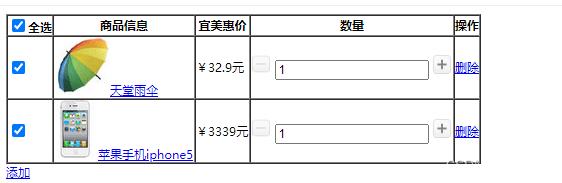


评论前必须登录!
注册