FreeIPA是一款集成的安全信息管理解决方案。FreeIPA包含Linux (Fedora),389 Directory Server MIT Kerberos, NTP, DNS, Dogtag (Certificate System)等等身份,认证和策略功能,下面为大家分享一下Linux下安装FreeIPA具体方法。

环境准备
Centos7.7 虚拟机两台
IPA server 版本 4.6.5
地址信息
VM1作为服务端
VM2作为客户端
| Virtual Machine 1/VM1 | Virtual Machine 2/VM2 | |
|---|---|---|
| IP/Netmask | 192.168.43.138/24 | 192.168.43.139/24 |
| Gateway | 192.168.43.2 | 192.168.43.2 |
| DNS | 114.114.114.114 | 114.114.114.114 |
DNS地址先设置成公网地址,因为需要从网络安装软件包。安装完软件包之后需要VM1和VM2的dns地址改成192.168.43.138,也就是改成VM1的地址。
关闭防火墙
两台虚拟机都要关闭防火墙。
# 关闭firewalld 和 selinux设置成Permissive模式
[root@localhost ~]# systemctl stop firewalld && systemctl disable firewalld && setenforce 0
# 关闭selinux
[root@localhost ~]# sed -i '/^SELINUX/s/enforcing/disabled/' /etc/selinux/config
修改主机名和修改/etc/hosts文件
VM1修改内容:
[root@localhost ~]# hostnamectl set-hostname server.linuxprobe.com
[root@localhost ~]# echo '192.168.43.138 server.linuxprobe.com server’ >> /etc/hosts
[root@localhost ~]# echo ‘192.168.43.139 client.linuxprobe.com client' >> /etc/hosts
VM2修改内容:
[root@localhost ~]# hostnamectl set-hostname client.linuxprobe.com
[root@localhost ~]# echo '192.168.43.138 server.linuxprobe.com server’ >> /etc/hosts
[root@localhost ~]# echo ‘192.168.43.139 client.linuxprobe.com client' >> /etc/hosts
开机ntp时间同步
在VM1和VM2上面设置ntp服务器地址为 ntp.aliyun.com
# 注释掉自带的服务器地址
[root@localhost ~]# sed -i 's/^server/#&/' /etc/chrony.conf
# 添加ntp.aliyun.com
[root@localhost ~]# echo 'server ntp.aliyun.com iburst' >> /etc/chrony.conf
# 重启chronyd服务
[root@localhost ~]# systemctl restart chronyd
# 查看ntp状态
[root@localhost ~]# chronyc sources -v
210 Number of sources = 1
.-- Source mode '^' = server, '=' = peer, '#' = local clock.
/ .- Source state '*' = current synced, '+' = combined , '-' = not combined,
| / '?' = unreachable, 'x' = time may be in error, '~' = time too variable.
|| .- xxxx [ yyyy ] +/- zzzz
|| Reachability register (octal) -. | xxxx = adjusted offset,
|| Log2(Polling interval) --. | | yyyy = measured offset,
|| \ | | zzzz = estimated error.
|| | | \
MS Name/IP address Stratum Poll Reach LastRx Last sample
===============================================================================
^* 203.107.6.88 2 6 17 40 -5540us[-5762us] +/- 16ms
然后重启一下VM1和VM2
[root@localhost ~]# reboot
在VM1中配置FreeIPA 服务端
安装ipa-server
[root@server ~]# yum install -y ipa-server bind bind-dyndb-ldap ipa-server-dns
配置ipa-server
先设置网卡dns地址为本地地址。 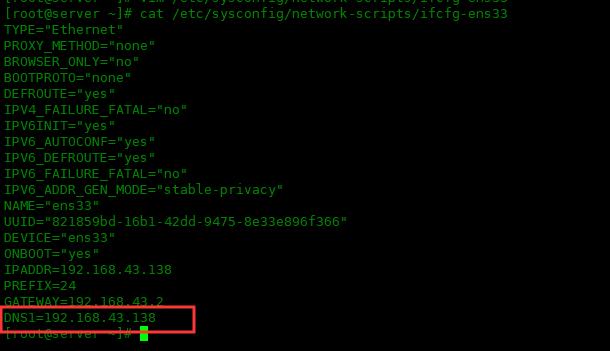
然后配置ipa-server
[root@server ~]# ipa-server-install --setup-dns --forwarder=114.114.114.114
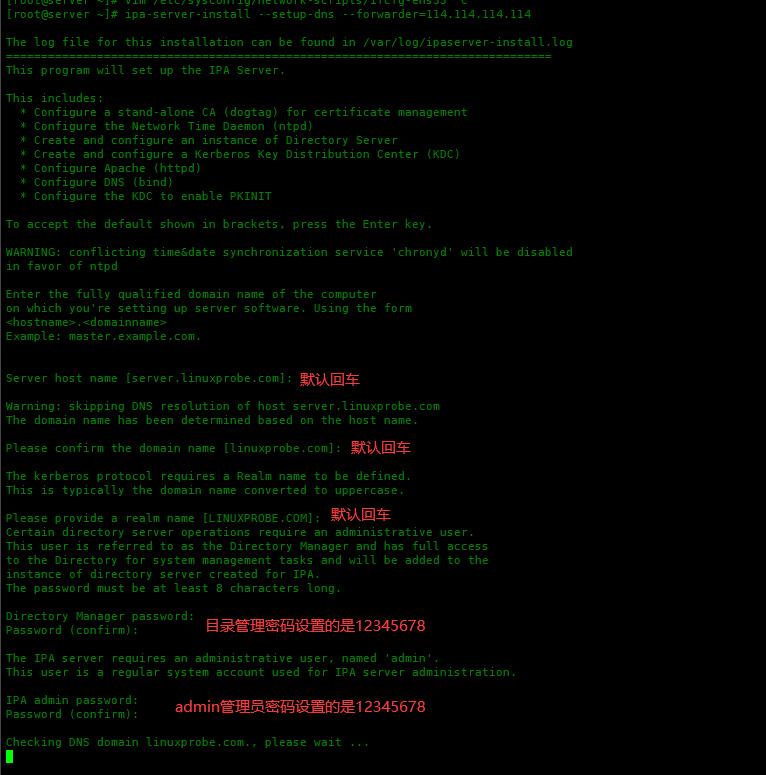
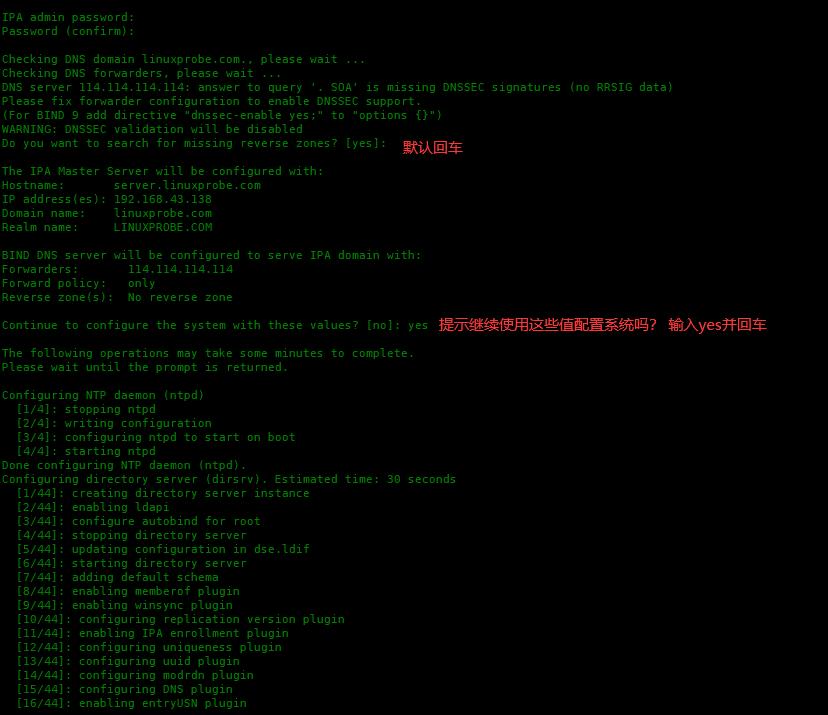
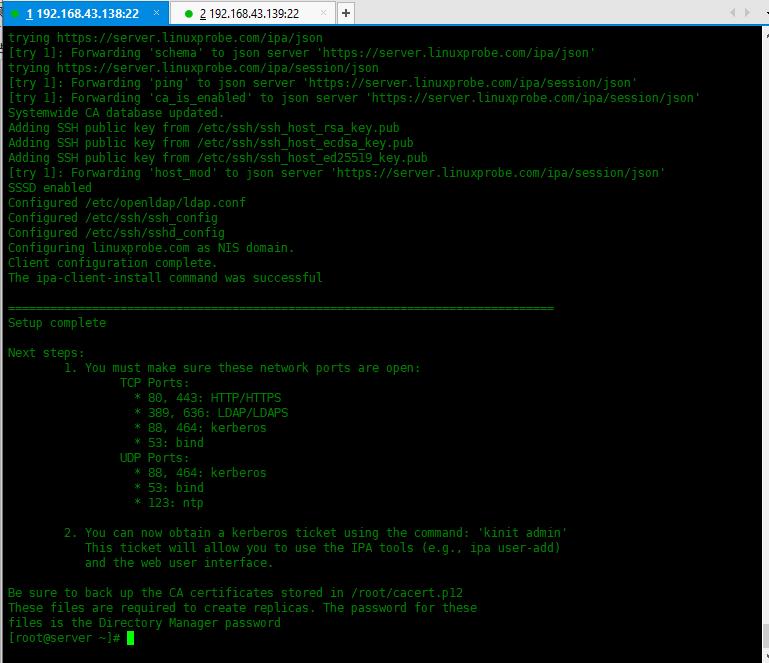
# 为首次登陆的用户创建主目录 ,并且更新配置
[root@server ~]# authconfig --enablemkhomedir --update
本文来源:www.lxlinux.net/4686.html,若引用不当,请联系修改。




评论前必须登录!
注册